Flow Chart Components and Why You Should Use Flow Chart Template
You may have come across hundreds of flow charts within your life. Flow chart is a simple, commonly known as a ‘trick’ to simplify a long, wordy process into a systematic diagram. That way, flow charts are used to help people better understand the procedure needed to work with. It also comes with various symbols to help visualize processing steps into a set of shapes, lines, and notations. Despite its rules to use specific shapes for specific visualization, some creative people came up with various flow chart template. There are various types of flow charts with different designs and colors, but one thing for sure: they have a sophisticated look!
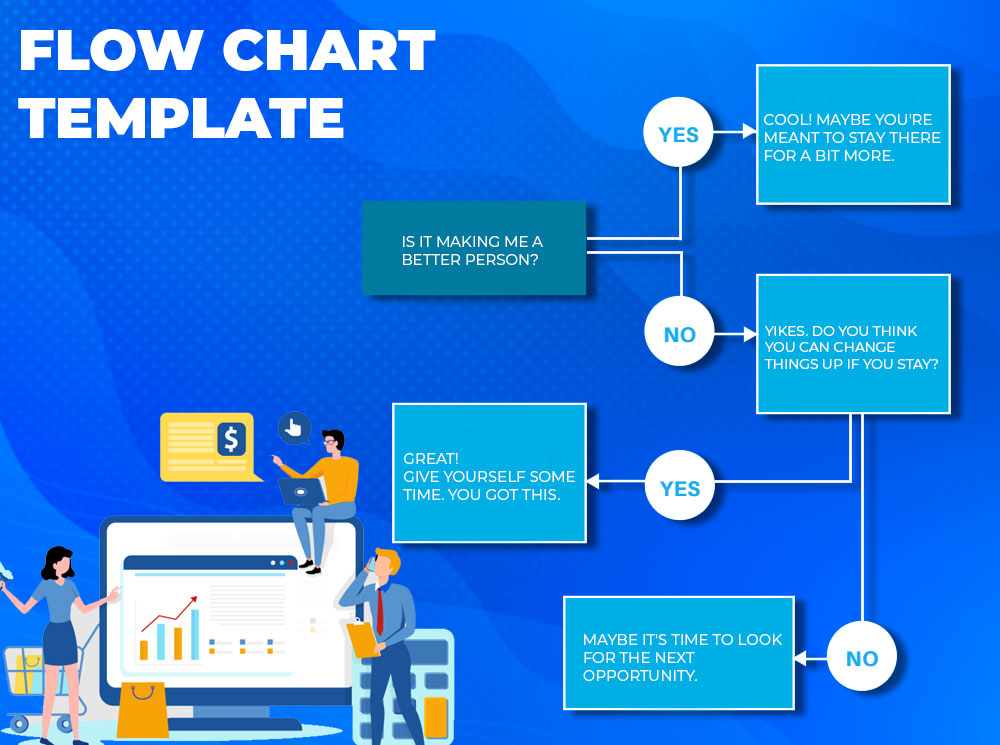
Flow Chart Template Components
In a flow chart, there are lots of symbols. From shapes to lines, each of them have their meaning. Symbols used in a flow chart are mentioned as follows:
- Rectangle, used to present a process/operations that alter form, location, data, or a value.
- Rounded rectangle, used to present the beginning/ending of a program or sub-process. It may come in an oval as well.
- Diamond, called as decision, this will show the reader about which path is chosen during the process.
- Parallelogram, often known as input/output. It indicates any data input/output that happens during the program.
- Open rectangle with a dash, called as annotation, shows any additional information regarding the step in that program.
- Arrowhead, also called as flow line. It indicates the order of operation of the program.

There are several other shapes which are considered as common symbols in a flow chart, such as a small circle (used as on-page connector), a rectangle with two vertical lines in the each inner side (used to visualize a predefined process), and a home-shaped pentagon (used as an off-page connector).
Flow Chart Template Ideas
Talking about a flow chart template, there are various templates you can find on the internet. Some of them may include classic flow charts with those aforementioned shapes, but some others will be leveled up into something 3-D.
- 2-D flowchart templates
With this template, you can make a classic multi-shaped flow chart. However, some templates come without obeying such rules. Hence, it comes with various shapes, colors, and designs; but remains simply flat.
- 3-D flowchart templates
Popularly used as a diagram, 3-D templates will offer you brave creativity to make your flow chart less dull. Using a broad variety of colors, a 3-D template will also help to give your flow chart a more modern look.

How to Use Flow Chart Templates
One important thing you should prepare is the matching template for your need. Once you’ve found the template, these are steps to make the flow chart.
- Make sure you have already planned out your flow chart. This means you’ve planned what words to use as key point, and ensure that the template will be perfect to be used to visualize the processes of the program.
- Fill in the flow chart templateyou have downloaded.
- Test the flow chart. Does it fit all information needed to be conveyed?
- Lastly, get some feedback. Feedback will help you to improve your flow chart.
Why Should You Use Flow Chart Template
Using a flow chart template will not only ease you while making a flow chart, but it also helps to do it quickly. Moreover, with broad choices of templates, an enhanced and sophisticated flow chart is just a few clicks away.

Similar Posts:
- 10+ Name Tag Template example psd design
- Free Printable Organization Charts
- Family Tree Blank Template Printable
- Printable Homework Charts
- Printable Sticker Reward Chart
- Schedule Template Printable
- Template For Bar Graph Printable
- Printable Chart Maker
- Free Work Schedule Template Printable
- Templates Printable
- Printable Column Charts
- Chore Chart Template Printable
- Create Timeline Online Free Printable
- Nail Technician Job Description Template and FAQs
- A1c Chart Printable
- Printable Percentage Chart
- Blank Family Tree Template Printable
- Printable Color Charts
- Printable Immunization Chart
- Printable Behavior Charts For Preschool
- Printable Responsibility Chart Template
- Printable Roommate Chore Chart
- 10+ Company Letterhead psd template free
- Pedigree Chart Printable Free
- Printable Sunday School Attendance Charts
- Star Charts Printable
- Free Printable Family Tree Sheets
- Behavior Sticker Chart Printable
- Free Printable Family Trees
- Simple Resume Template free psd template